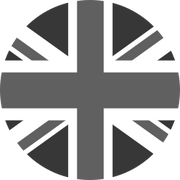Top Tips To Get The Right Fit For Accurate Heart Rate With Smart Swim 2
The gold standard for heart rate measurement when active is via a chest strap heart rate monitor. In the world of swimming, recording your heart rate data with a chest strap provides an offline record of your heart rate that then syncs to a device post-swim. It is superior in the accuracy of its data capture compared to other devices but you’re faced with the very real tradeoff of not being able to see this data in real-time when you need it most!
Wrist-based and temple-based optical heart rate monitors have come to market to offer this value to users. Both of these methods have their benefits and drawbacks. Wrist-based is part of practically every smartwatch and can give you real-time HR measurements when swimming, but the issues here are accuracy and not being able to see these readings while swimming. There are clear disclaimers on the accuracy in comparison to chest strap heart rate and specific instructions on how to wear them to get the best data possible.
The same applies to temple-based heart rate monitors which is the focus of this article.

With our new Smart Swim 2 goggles, we’ve engineered an innovative integrated heart rate monitor into the swimming goggles’’ form factor that reads heart rate from a swimmer’s temple. The main advantage compared to wrist-based heart rate tracking is that you can now easily see your heart rate readings in real-time while swimming and adjust your efforts based on this data.
The improvement of having an integrated heart rate monitor built into our goggles compared to using a separate temple-based device is that we now do not rely on needing a Bluetooth connection between the two devices so you’ll never drop a connection signal again.
There can still be moments in a swim where the heart rate measurements are impacted - by something getting in the way of the sensor or sensor losing contact with the skin.
We have two guiding principles when using the Smart Swim 2 goggles with heart rate to get the best quality data:
- The sensor needs to have direct contact with the skin
- The goggles need to be snug against your temple, with no hair in the way
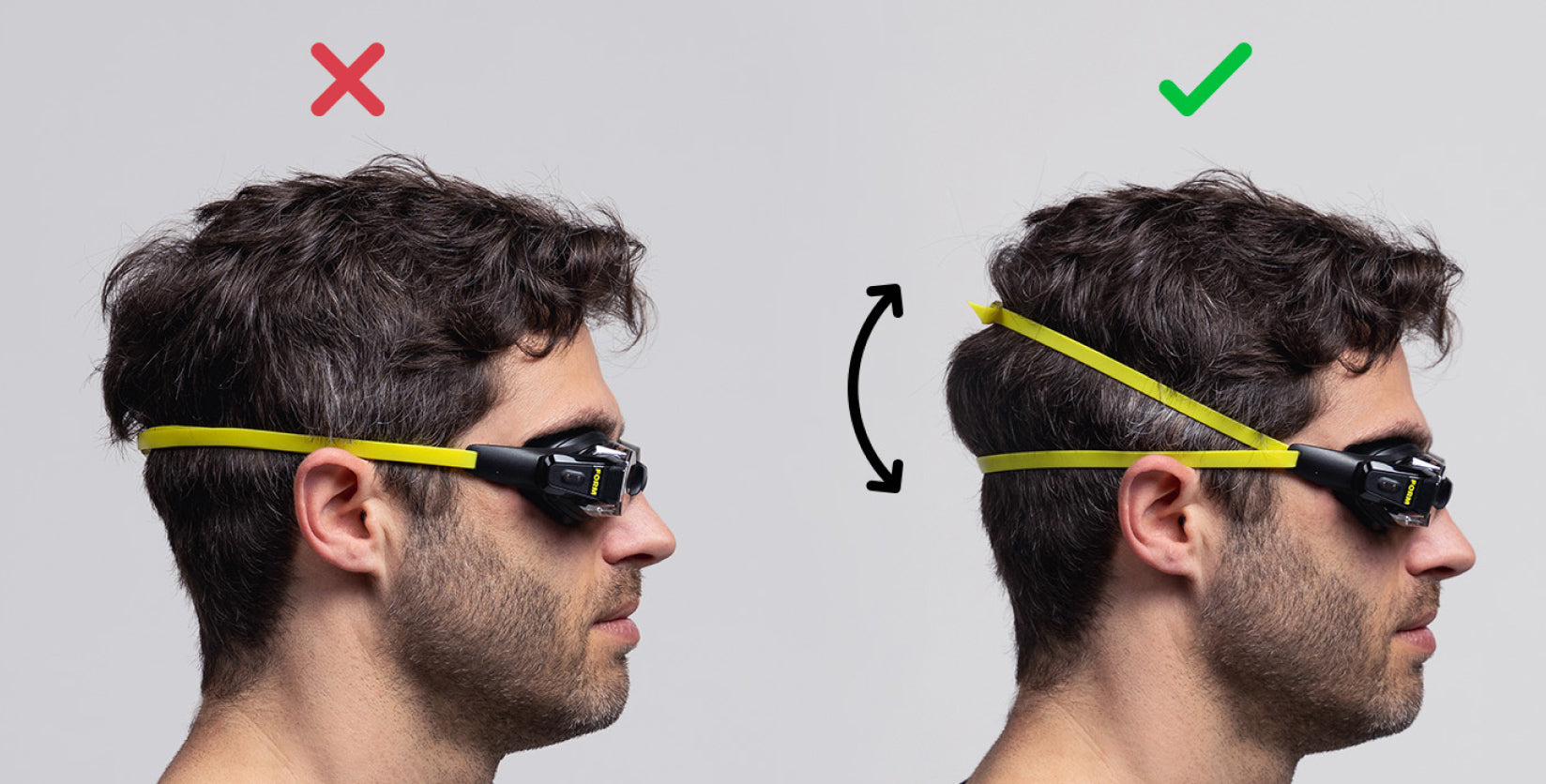
Comfort and swimmer habits will always have to be considered. Below we're going to lay out the ideal goggle setup to achieve the best heart rate results:
We know the last point could be the most contentious, as it can be standard behaviour to wear your goggles over your swim cap, keeping it in place. We believe the value of achieving an accurate heart rate measurement is worth the trade-off of the swim cap placement.
If you have read this and decided you still want to swim with your goggles over the top of your swim cap, the best thing is to see if the cap around the sensor area can be moved or tucked up to allow the sensor to have that unimpeded contact with the skin at the temple.

Some swimmers have found that one side of their face allows for better contact and this is fully dependent on all of our wonderful and unique face shapes. If your normal configuration of goggles (right eye setup, for example) is producing less desirable heart rate data results, it could be worth trying the opposite side (left eye) as an experiment. We know that a dominant eye can be the major reason for choosing an orientation and each swimmer can make their own call on that in regards to heart rate data.
Are you ready to start training with Heart Rate? Check out our interactive fit guide that will help you get the right fit