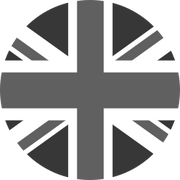How to use Metrics for Effective Swim Training
You may be a new swimmer, or perhaps you’ve been in the sport a while, but using real-time metrics while you swim might be something new to you. We’re here to help you learn how to make the most of seeing your metrics during your swim training.
Here at FORM, we display on our goggles what we call Dashboards, on each dashboard you can pick and choose what swim metrics you want to see. However, we’ve made our experience so you can only see a limited number at a time - so you’re seeing the most important info at the time that you need it most, so the big question you might be wondering is, “Which ones should I use?” The great thing about the FORM Smart Swim Goggles is that while there are a ton of different metric options, you can alternate between different dashboard setups at the touch of a button (depending on which you would like to see) and as using the metrics becomes second nature, you can customize your dashboards.

Types of swim metrics
To begin, there are several categories that metrics can be broken down into, and understanding these categories is a great first step toward deciding what metrics to use in your training. These categories include time, pace, distance, stroke, calories and heart rate.
Time metrics, often called splits, give the elapsed time for an interval or length. These are extremely valuable for athletes competing with specific goals, generally competitive swimmers, and mark progress toward a goal race pace or time over a specific distance. Similar to time metrics, pace metrics offer similar information but normalized to distance, making them ideal for swimmers focusing on longer distances like triathletes or open water swimmers. Pace is a great metric for comparing swims from within a longer set, for example, paces for 200s in a set of 10x200.
Distance is the class of metrics almost everyone has some experience with, as most pools measure 25y, 25m, or 50m, and having that measurement readily available in the goggles allows swimmers to focus on more important things than counting lengths.
Stroke metrics encompass distance per stroke, stroke rate, and stroke count. These are fantastic for everyone, especially those working on technical aspects of their swim, refining their stroke rate early in a season with open water races, or just playing with different techniques for their pull to see what works best.
Using either a Polar® Verity Sense, OH1, or OH1 + heart rate monitor, you can see Heart Rate metrics in the FORM goggles’ display, including both real-time and time-averaged heart rate options, as well as heart rate zones. These sensors measure heart-rate from the temple and are extremely accurate.
Finally, using data from the goggles and your physiological characteristics that you entered into the FORM Swim App, we calculate calories, which can be viewed as a running workout total.

Which metrics should I track in real time
With that overview of options out of the way, let's discuss what metrics you should be using, and a bit about how to use different dashboards for different workouts or different sets.
With our latest software release, our FORM goggles come with four dashboards pre-installed. You can easily switch between them by clicking on the back button on the goggles during a swim. The first dashboard is lap swim designed for the recreational fitness swimmer, and the second is interval swim for the individual with a strong swim background and more knowledge of swimming intervals. These two are great starting points, and a swim or two with each of these is a great way to get introduced to having metrics displayed to you while you swim without feeling overwhelmed. These two options are on the more simplified side, showing only a single metric on the swim screen, and a couple of metrics during rest. Getting used to this is a great start, and then moving on to the next two options, our technique and pace dashboards, which give you a window into some of the more advanced features on our goggles. Next is adding in stroke metrics, which take a bit more focus to comprehend in real-time.
To learn more about swim metrics, it’s a great idea to go take a look at our two webinars, which are focused on metrics in swimming. Once you’ve gone through this process, it’s time for the next step, which is deciding which metrics you want to use specifically for your training. Each of the dashboards can be customized and depending on your goals, different metrics may be of more use to you in real-time than others. You can also set up different dashboards based on your available equipment and training spaces. For example, creating a dashboard that includes heart rate (connected to a compatible Polar heart rate monitor) or a dashboard specific to open water swimming.

Which swim metrics will help you reach your training goals?
To begin choosing your swim metrics for training, you should first ask yourself, do you have training goals that you are working to reach that require some sort of technique change, are you working toward a sustainable pace goal, or are you swimming to get into shape? The idea here is to set you up to think critically about which metrics will benefit you the most. What we prefer may not be perfect for you, but will help guide you in the right direction to what will be best for you.
For example, a swimmer preparing for a choppy open water swim within a triathlon might have several focus areas for their training. One metric to focus on could be on a higher stroke rate, as swimming in open water with chop is easier with a higher stroke rate and lower distance per stroke. The second should be maintaining a pace for the duration of the swim without working so hard that it has negative repercussions on the bike, and ultimately the run too.
In a pool setting, a good choice of metric for a swimmer to focus on would be heart rate on their swim screen to give direct feedback on how the body is handling the workload. Stroke rate is a good metric to choose for the turn screen so that you can make adjustments on the fly, making sure you are pushing a high stroke rate. And finally using pace as a rest metric, as your training likely includes extended repeat intervals of a higher distance, while maintaining workout targets for pace is of utmost importance. It’s also useful to have your workout distance as a rest screen metric, to ease counting meters, reps, lengths or laps, especially if you’re doing 10+ reps of 200. All swimmers are different, and our goggles dashboards can be customized to show whatever you want to see as we know everyone wants to use the goggles differently.
For a recreational swimmer, stroke metrics may be overwhelming, and with a focus on fitness, quite unnecessary. Metrics that are substantially more useful would be distance but shown on the turn screen, as well as calories displayed on the rest screen. Having both time and distance feedback can make it a lot easier for fitness swimmers leading busy lives, perhaps doing a quick lunch swim, to relax while they work out and allows them to get in a zone and whip out a swim without worrying about checking the clock every few minutes. As recreational swimmers get used to using metrics that are initially outside the comfort zone, stroke count is a great next step as it can be a great indicator of fatigue. Especially on those longer swims, an increase in stroke count while maintaining pace indicates fatigue.
At the end of the day, getting started with real-time metrics can sound overwhelming. However, using the flow described here, starting with establishing a goal and then understanding which metrics would provide relevant feedback, can make swimming with real-time performance metrics a lot easier and more effective in your quest to achieve your goal.