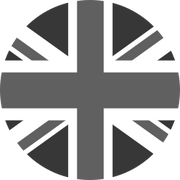Social Sharing from the FORM Swim App
With our latest software update you can now share your swims from the FORM Swim App to Instagram and other social media networks.
Share your first swim back in the pool, longest open water swim, or hardest session with friends and family.
Tag @formswim in your posts too, as we always love to share stories and posts about swimmers who #swimwithform hastag!
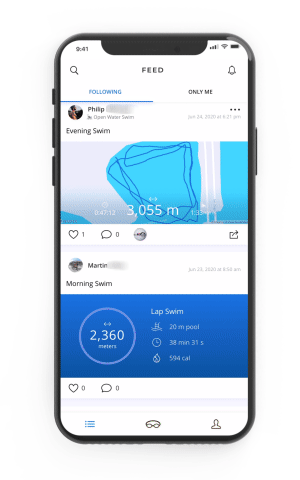
To access these new sharing features you will need to:
1. Download the latest version of the FORM Swim App for iOS and Android.
2. Have the Instagram app installed on your phone and be logged into your account.
3. Head to the FORM app and find a swim you wish to share, click the share button (the button in the bottom right corner of each of your swims in your feed).

4. Your swim will then populate making it ready to share on to the platform of your choice, with Instagram being our default.
5. Once the swim has populated in Instagram, feel free to add a comment, stickers, gifs, tag @formswim, and share away!
What first swim will you be sharing on social media?