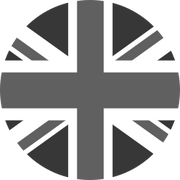Get ready for our updated goggle menus!
Once you’ve updated to the latest goggle software, you might notice a change that could catch you off guard - so we want to give you a heads up!
As we have added more and more features to the top level goggle menu we found it getting a bit long and losing the distinction in swim activities.
This is what you are used to seeing in the FORM Swim smart goggles:

It’s a mix of choosing where you’re swimming and what you’re doing in the swim. Workouts happen in pools but so do unguided pool swims and those are two different options at the same menu level. Open water swims, on the other hand, has the types of swim (with or without watch) as a sub-menu.
To manage that, we made a change to group activities that happen in the same body of water and clean up our menu structure.
Now you choose where you are swimming first (pool, open water, swim spa) and next you choose what you want to do within that body of water. All the previous options are still available, we’ve just moved them around a bit!
Here’s what you’ll see after you update your goggles: