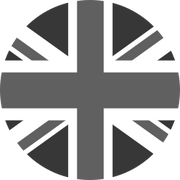Using the FORM Goggles with Training Peaks
Since I started in triathlon, I have used the TrainingPeaks app to monitor my training load and provide feedback to my coach. It has become an essential app and component of my life, especially as an age group athlete who has to juggle work and training most days. Typically, the first thing that I will do in the morning is wake up, check my work emails, check my work calendar and then check what training I get to complete that day. I can safely say that TrainingPeaks is probably the most frequently used app on my mobile phone.

The TrainingPeaks app has really helped me with the execution of my training, ensuring that I am completing it in the way in which my coach has prescribed it. We are able to insert heart rate, pace and power zones for my bike and run and then I can use this information to ensure that I polarize my training. We have always had access to this information for each bike and run session, as I am never without my Garmin, heart rate monitor or power meter when running or biking. So, for a few years the ability to quantify my training in two out of three disciplines of triathlon has been relatively easy to do.
Now I have grown up swimming and throughout my younger years and while I was at school I was always part of the swim squad, and so of course you learn how to use the pace clock at the edge of the pool to get a gauge of times during sessions and to keep a check on your rest cycles. This has honestly been the way in which I have swum for years and I think because of that I have never swum with a Garmin on my wrist. Personally, I feel a bit odd swimming with a watch and so I guess I have always used the ‘old school method’ of monitoring my swimming during training. This meant when I log a swim in TrainingPeaks, I would have to manually enter time and distance to get my green box, but overall pace for each effort and correct TSS for the session was a bit of an unknown.

While we focus on polarizing my efforts and sessions in biking and running, there has been very limited opportunity for me to do this while swimming. But that all changed when I started using the FORM goggles. These have been the biggest game changer for me while swimming, especially since I don’t have to count laps anymore (thank goodness). The instant feedback that you get with FORM goggles have allowed me to modify my pacing within a swim set. Gone are the days of swimming at 1 pace throughout the entire session, now when I am told to swim hard I can monitor and sustain that pace, and when I am told to swim easy I get the constant feedback on whether I am swimming slowly enough to be working my aerobic zone. Even swim testing has become more fun as you can see the initial pace, and if you are anything like me, you have a constant target to chase throughout the test. It is incredibly motivating.

Recently FORM and TrainingPeaks have aligned and now I can upload my actual swim data to TrainingPeaks, vs manually entering the time and distance for each set (yes again, I know how old school this sounds, but it was the way in which I was getting my green box for years). Through the FORM app my data gets synced to TrainingPeaks and can inform me and my coach of my swim pace, and time in my training zones, allowing us to better understand my swim progression, pacing, weaknesses and strengths. The collaboration of TrainingPeaks data (i.e. my training zones) means that I can use this to ensure that each effort in the swim set is completed as prescribed. To me I don’t need to be swimming fast in each session, I don’t need to be hitting that PR every rep or even every set, but in completing the session as it is intended I get the satisfaction of knowing I am working towards my swim goals in a similar manner to my bike and run training. Overall, this has helped me monitor that training load and has helped me gain excellent consistency in my swim training that has naturally led to improvements in the water.
Follow Claire's journey on Instagram