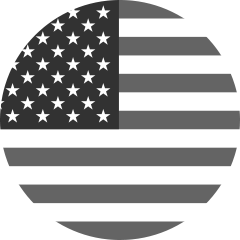5 Tips for Learning From Your Swimming Analytics
With the FORM Smart Swim Goggles, you get all kinds of data in real-time while you swim, but what is the best way to analyze what you did during a session after the fact? What can you learn from that data, and how can you make it actionable?
To begin, sync your FORM goggles after every swim to your smartphone, and the data will be uploaded automatically to the FORM Swim App where there are a variety of graphs and tools which can be used to inform you about each of your swims.
Here are 5 tips on how to go about using all the information shown in the FORM app to help you best analyze your swims:
1: Know Your Measurable Goals
Have a specific, actionable, and measurable goal. This creates a framework to ensure effective post-swim analysis. Knowing what it is that you’re working on each time you get in the water means that after you’re done, you know exactly what you’re looking for, and you will get nearly instant feedback on whether you are progressing, plateauing, or regressing. Knowing what to look for means less time spent looking through a trove of data, instead of getting right to what matters.
2: Understanding Metrics
Understanding what each metric means is key to making informed decisions based on the data that the FORM goggles provide. As a general rule, as stroke rate increases, there is a corresponding decrease in distance per stroke (DPS), and an increase in heart rate. That general rule has a lot of exceptions, and the changes that reflect improvement are increases in either stroke rate or distance per stroke, with the other of those two staying fixed while at the same effort, or a decrease in heart rate given other metrics staying the same. One metric to look for on the FORM app during your post-swim analysis that sums this up nicely is SWOLF. SWOLF is a combination of your stroke rate and your time per length, with a lower score being better. Checking your SWOLF score after every swim is a good way to identify fatigue or improvement, as a lower score tends to mark improvements, while a higher one indicates fatigue.
3: Check Workout Details
Workout details is a designated section within each swim summary on the FORM app, where every workout can be broken down into sets, then intervals, and finally lengths. Each level allows for different advantages for analysis, particularly comparing between intervals in a set and between portions of an interval. This is the hub for all data, and every single metric recorded by the FORM goggles for every single length can be viewed here. Getting familiar with this portion of the app is a must, as it has the greatest extent of data and navigating it quickly and efficiently makes for a faster and more robust understanding of what happened during a swim.
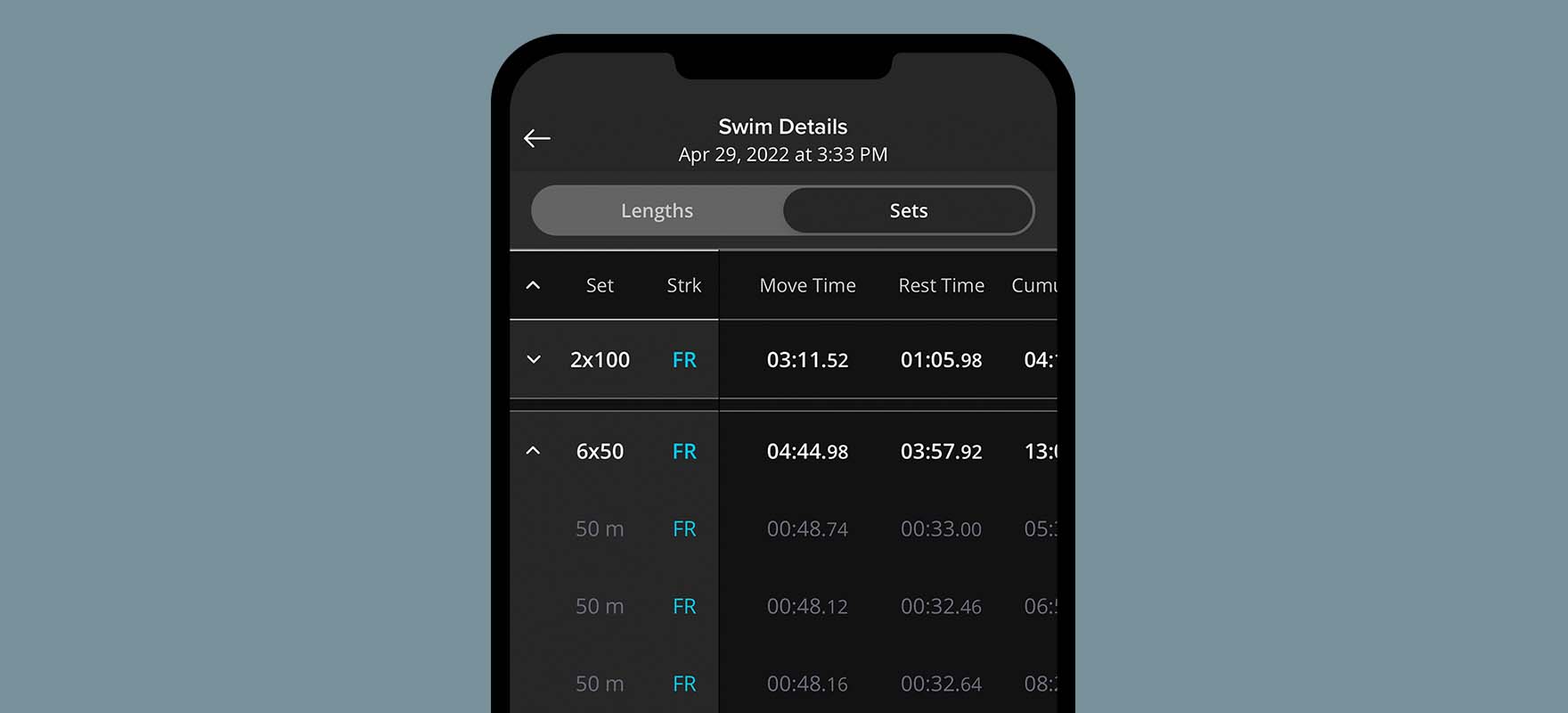
4: Details Matter
Because of the way the FORM goggles are trained using machine learning, the information recorded is extremely accurate and small differences between intervals and lengths can often lend useful information regarding areas of improvement. For competitive pool swimmers especially, looking at differences in splits and stroke counts during broken race sets can inform both physical and mental misses, from taking an extra stroke to a length being a few tenths of a second too slow. Small things like this can sometimes be accounted for by external factors, such as lack of sleep, but other times might indicate that input needs to be adjusted, such as more time in the weight room, in order to achieve the desired outcome.
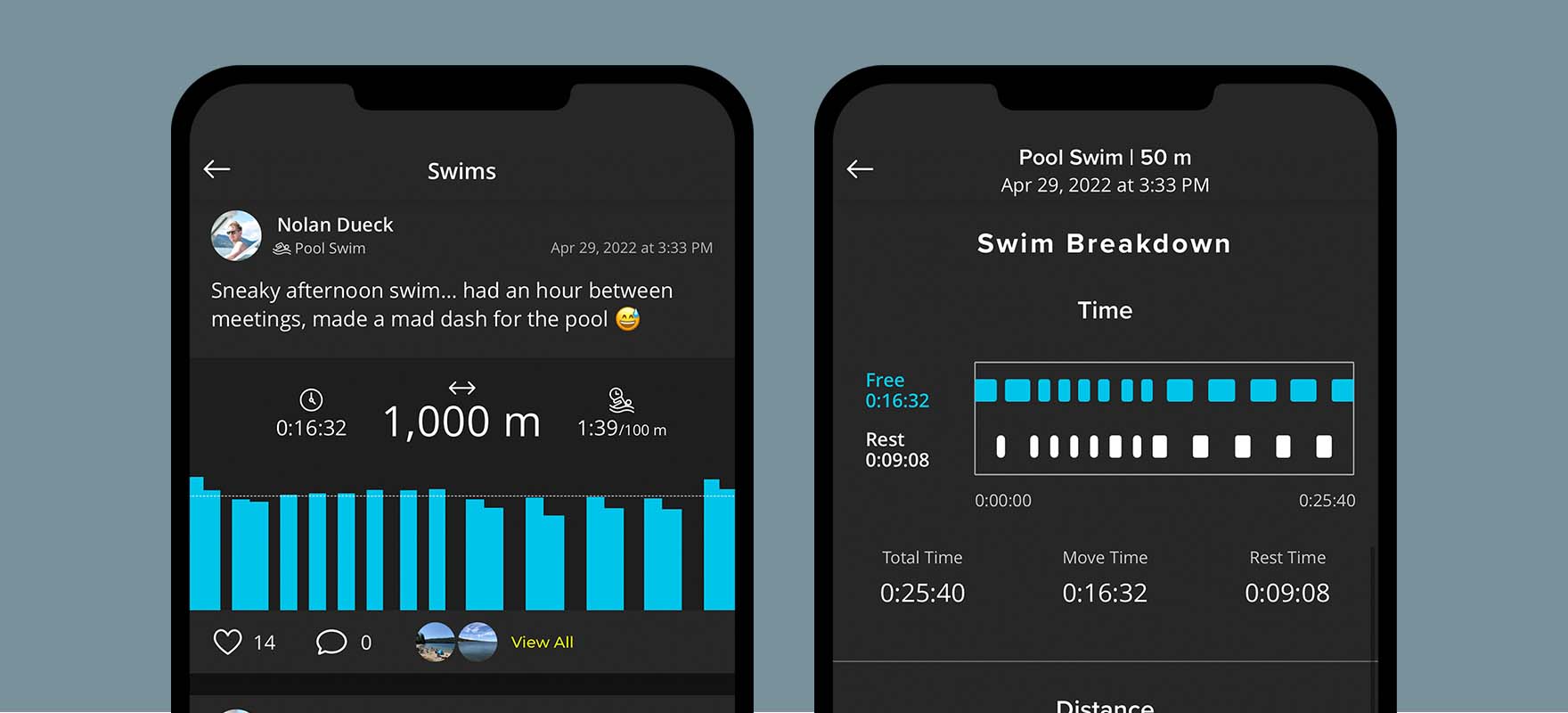
5: Comparing Swims
A good habit to practice is to compare swims to see if you’re making progress. This seems obvious but can easily be overlooked, so a concept that is worth mentioning is “test sets''. Depending on the swimmer, this could be anything from 4x50 for a beginner to 5x200 or 8x100 for a more experienced swimmer. By sticking to the same test set, over time you will have multiple time references for progress, and comparing a variety of metrics across these gives a nice picture of progress and sticking points.
Test sets should generally be done at the maximal intensity with a decent amount of rest, upwards of a 1:2 work to rest ratio. Test sets like these also provide a baseline for building training plans and sets and give insight into what should be training focuses, such as higher stroke rate after a test where that is a struggle. Comparing test sets to normal workouts, and vice versa also illuminates areas where an athlete might struggle with or over-perform during swims where a bit of pressure to perform is felt.
Analyzing swims is a continuous learning project, and the sum of all knowledge on how to use metrics while training would take a textbook to convey, however using these tips for post-swim analysis are a great baseline to get started. From setting goals to comparing swims, each of these tips offers value to approaching analysis, and of course, practice makes perfect, and analyzing each swim you do will improve your ability to make insightful and meaningful interpretations of your data.
Want to learn more? Check out our Post-swim Analytics webinar.